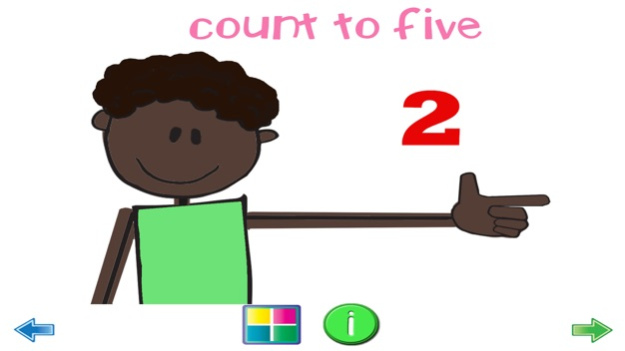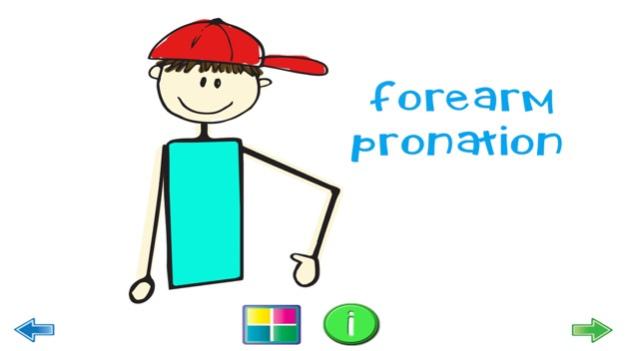OT App Lite 1.1
Continue to app
Free Version
Publisher Description
This is the Lite Version of the Occupational Therapy App for Kids.
The Occupation Therapy App was created to aid pediatric Occupational and Physical Therapists in working with their patients.
The first of its kind, this app helps develop gross motor strength, balance, and coordination using exercises in flash card form, complete with animations. The app contains some total body movements while focusing on shoulder, wrist, elbow, and finger movement.
Tap each picture repeatedly to watch the animation come to life. This app is a fun way to keep your child entertained, engaged, and active! Your child will delight in his or her favorite animations and will want to revisit them over and over again.
The Full Version includes:
50 different exercises to help strength and empower you!
This app compliments our Physical Therapy for Kids App, with a greater focus on upper body movements. Although this app was designed for kids, all ages can enjoy and benefit from these exercises, and stretches.
Features of Full Version:
Interactive graphics
Vibrant, hand-drawn illustrations and animations
Explanation of every exercise
50 exercises broken up into the following categories: Shoulder, Arm, Wrist and Elbow, Fingers, and Total Body
Nov 21, 2018
Version 1.1
Updated for iOS 11+
About OT App Lite
OT App Lite is a free app for iOS published in the Kids list of apps, part of Education.
The company that develops OT App Lite is Preferred Mobile Applications, LLC. The latest version released by its developer is 1.1.
To install OT App Lite on your iOS device, just click the green Continue To App button above to start the installation process. The app is listed on our website since 2018-11-21 and was downloaded 1 times. We have already checked if the download link is safe, however for your own protection we recommend that you scan the downloaded app with your antivirus. Your antivirus may detect the OT App Lite as malware if the download link is broken.
How to install OT App Lite on your iOS device:
- Click on the Continue To App button on our website. This will redirect you to the App Store.
- Once the OT App Lite is shown in the iTunes listing of your iOS device, you can start its download and installation. Tap on the GET button to the right of the app to start downloading it.
- If you are not logged-in the iOS appstore app, you'll be prompted for your your Apple ID and/or password.
- After OT App Lite is downloaded, you'll see an INSTALL button to the right. Tap on it to start the actual installation of the iOS app.
- Once installation is finished you can tap on the OPEN button to start it. Its icon will also be added to your device home screen.